In this article i have explain read data from excel sheet using c# and fill data to gridview.
Add The gridview control to aspx page
<asp:GridView ID="GridView1" runat="server"></asp:GridView>
Add The Connection string into web.config file
<connectionStrings>
<add name ="Excel03ConString"
connectionString="Provider=Microsoft.Jet.OLEDB.4.0;Data Source={0};
Extended Properties='Excel 8.0;HDR={1}'"/>
<add name ="Excel07ConString"
connectionString="Provider=Microsoft.ACE.OLEDB.12.0;Data Source={0};
Extended Properties='Excel 8.0;HDR={1}'"/>
</connectionStrings>
The following excel sheet read using c#
Now Add the following c# code
using System;
using System.Collections.Generic;
using System.Linq;
using System.Web;
using System.Web.UI;
using System.Web.UI.WebControls;
using System.Configuration;
using System.Data.SqlClient;
using System.Data.OleDb;
using System.Data;
namespace demo
{
public partial class readExcelUsingOleDb : System.Web.UI.Page
{
string sample = @"C:\brij\sample.xlsx";
protected void Page_Load(object sender, EventArgs e)
{
getDataFromExcel();
}
protected void getDataFromExcel()
{
try
{
string conStr = "";
conStr = ConfigurationManager.ConnectionStrings["Excel07ConString"].ConnectionString;
if (conStr != "")
{
//Pass No for get Header
//Pass Yes For skip header
conStr = String.Format(conStr, sample, "Yes");
OleDbConnection connExcel = new OleDbConnection(conStr);
OleDbCommand cmdExcel = new OleDbCommand();
OleDbDataAdapter oda = new OleDbDataAdapter();
DataTable dt = new DataTable();
cmdExcel.Connection = connExcel;
//Get the name of First Sheet
connExcel.Open();
DataTable dtExcelSchema;
dtExcelSchema = connExcel.GetOleDbSchemaTable(OleDbSchemaGuid.Tables, null);
string SheetName = dtExcelSchema.Rows[0]["TABLE_NAME"].ToString();
connExcel.Close();
//Read Data from First Sheet
connExcel.Open();
// Response.Write(" Sheet Name" + SheetName);
cmdExcel.CommandText = "SELECT * From [" + SheetName + "]";
oda.SelectCommand = cmdExcel;
//fill data to datatable
oda.Fill(dt);
//fill datatable to gridview
GridView1.DataSource = dt;
GridView1.DataBind();
}
}
catch (Exception ex)
{
}
finally
{
}
}
}
}
Output:
Add The gridview control to aspx page
<asp:GridView ID="GridView1" runat="server"></asp:GridView>
Add The Connection string into web.config file
<connectionStrings>
<add name ="Excel03ConString"
connectionString="Provider=Microsoft.Jet.OLEDB.4.0;Data Source={0};
Extended Properties='Excel 8.0;HDR={1}'"/>
<add name ="Excel07ConString"
connectionString="Provider=Microsoft.ACE.OLEDB.12.0;Data Source={0};
Extended Properties='Excel 8.0;HDR={1}'"/>
</connectionStrings>
The following excel sheet read using c#
Now Add the following c# code
using System;
using System.Collections.Generic;
using System.Linq;
using System.Web;
using System.Web.UI;
using System.Web.UI.WebControls;
using System.Configuration;
using System.Data.SqlClient;
using System.Data.OleDb;
using System.Data;
namespace demo
{
public partial class readExcelUsingOleDb : System.Web.UI.Page
{
string sample = @"C:\brij\sample.xlsx";
protected void Page_Load(object sender, EventArgs e)
{
getDataFromExcel();
}
protected void getDataFromExcel()
{
try
{
string conStr = "";
conStr = ConfigurationManager.ConnectionStrings["Excel07ConString"].ConnectionString;
if (conStr != "")
{
//Pass No for get Header
//Pass Yes For skip header
conStr = String.Format(conStr, sample, "Yes");
OleDbConnection connExcel = new OleDbConnection(conStr);
OleDbCommand cmdExcel = new OleDbCommand();
OleDbDataAdapter oda = new OleDbDataAdapter();
DataTable dt = new DataTable();
cmdExcel.Connection = connExcel;
//Get the name of First Sheet
connExcel.Open();
DataTable dtExcelSchema;
dtExcelSchema = connExcel.GetOleDbSchemaTable(OleDbSchemaGuid.Tables, null);
string SheetName = dtExcelSchema.Rows[0]["TABLE_NAME"].ToString();
connExcel.Close();
//Read Data from First Sheet
connExcel.Open();
// Response.Write(" Sheet Name" + SheetName);
cmdExcel.CommandText = "SELECT * From [" + SheetName + "]";
oda.SelectCommand = cmdExcel;
//fill data to datatable
oda.Fill(dt);
//fill datatable to gridview
GridView1.DataSource = dt;
GridView1.DataBind();
}
}
catch (Exception ex)
{
}
finally
{
}
}
}
}
Output:


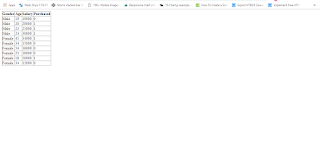

No comments:
Post a Comment