In this article i have explain how create access database using c# code
Step 1 : Create a new window application project .
new project are created in visual studio.
Step 2: Add The Reference using ms access database
Required reference are add to your project
Step 3: Add button control on your form control
Step 4 : Add the following code your cs file
using System;
using System.Windows.Forms;
namespace myApplication
{
public partial class Database : Form
{
public Database()
{
InitializeComponent();
}
private void button1_Click(object sender, EventArgs e)
{
if (CreateNewAccessDatabase("mynewDatabase.accdb"))
{
MessageBox.Show("Your Access Database Successfully Created !");
}
}
public bool CreateNewAccessDatabase(string fileName)
{
bool result = false;
ADOX.Catalog cat = new ADOX.Catalog();
ADOX.Table table = new ADOX.Table();
//Create the table and it's fields.
table.Name = "tblMyTable";
table.Columns.Append("Name");
table.Columns.Append("Age");
try
{
cat.Create("Provider=Microsoft.Jet.OLEDB.4.0;" + "Data Source=" + fileName + "; Jet OLEDB:Engine Type=5");
cat.Tables.Append(table);
//Now Close the database
ADODB.Connection con = cat.ActiveConnection as ADODB.Connection;
if (con != null)
con.Close();
result = true;
}
catch (Exception ex)
{
result = false;
}
cat = null;
return result;
}
}
}
Now run the application and click on the create database button your database created
The Database File Loaction
Access database



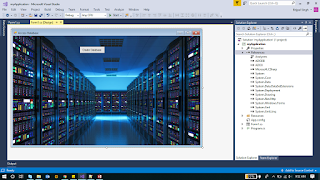




No comments:
Post a Comment